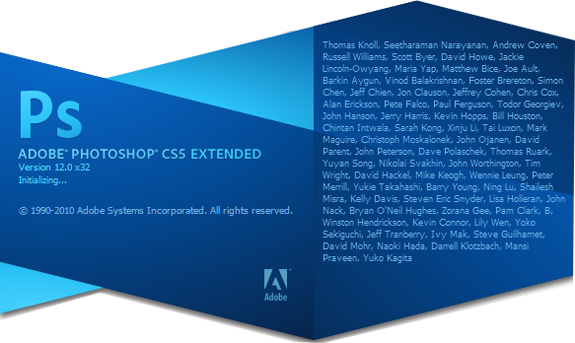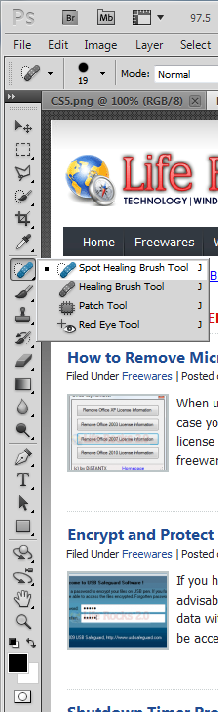Kaspersky's latest refresh to its premium security suite introduces several new tools to help keep your computer safe while enhancing older ones. The few problems in Kaspersky Internet Security 2011 loom larger than they would otherwise, though, because of the high retail cost of the suite.
Review:
Kaspersky Internet Security continues to provide users with a high level of protection that includes security tools not offered by many competitors. The 2011 version won't change the face of personal computer security, although this particular package of security options and top-shelf performance has attracted enough devotees to make it a best-selling program, both in and out of the security field. A three-user license for Kaspersky Internet Security 2011 retails for $79.99.
Installation:
Kaspersky Internet Security's installation did not go as smoothly this year as it had in previous years. The system has always been exceptionally sensitive to the presence of competing security suites, but this year we found that it would abort the installation process for even minor program tracks left in the Registry. This is clearly a known flaw, and a
knowledge base article can help users struggling with the bug work around it.
Kaspersky Internet Security 2011
Of course, it's not recommended that users have multiple security suites running simultaneously. It will not make your computer more secure, and will likely cause performance and security problems that wouldn't otherwise occur. Still, a less-than-smooth installation could easily scare off people who don't have the time, energy, or expertise to deal with the problem.
Unlike the 2010 version, which did away with the reboot after install, this year's model requires it once more.
Interface:
This year's interface has not changed dramatically from last year's, but there are some noticeable improvements. While Kaspersky still has the left-side navigation, the tools have been streamlined, the submenus are better organized, and the different screens open significantly faster. The snappy responsiveness from menus opening and closing will go a long way toward helping new users manage what could be an overwhelming number of options, while more experienced users will just appreciate getting to where they want to go without having to deal with sluggishness.
The new navigation organization has a lot to do with making Kaspersky's expansive toolset easy to work through. The Protection Center holds most of the basic security antivirus tools, while Safe Run accesses the sandboxing tools that have been expanded in this version. These are followed by Scan, Update Center, and Parental Control, which are self-explanatory. While a scan is being performed users are not locked in to the Scan pane, which means that you can use other aspects of Kaspersky at the same time. The Tools section, which is last, accesses several ancillary tools that can be used to enhance security, but wouldn't be considered core tools. These include creating a restore disk, analyzing vulnerabilities from third-party programs on your system, a configuration tool for your browser, and a system restore option.
Users familiar with Kaspersky will notice that the program now folds most of its scans into the Settings interface. From the Scan tab on the main interface, you can only access the Critical Areas scan and the Full Scan. The Vulnerability scan is available from the Tools tab, or the Settings menu, while the Custom Scan is only available from the Settings menu. There are buttons for creating desktop links to scans, although that's not quite as intuitive as we'd like.
Features and Support:
There are several new and notable features in Kaspersky Internet Security 2011, including improvements to the sandboxing tool introduced last year called Safe Run. The updates to Safe Run allow the feature to be used on the desktop itself, protecting users systemwide. The in-app access to Safe Run includes a folder that bottlenecks files created during Safe Run, allowing them to be saved to the unsandboxed desktop but scanning them for threats before allowing them to move freely about your system.
Kaspersky is clearly proud of the product, promoting it to a more prominent spot in the navigation, and it works better than it did last year. Transitioning between sandboxed and unsandboxed states is smooth. It's been designed to resemble the Windows default remote access tool, so getting around in the feature presents a nearly flat learning curve.
The new SafeSurf option is derived in part from Safe Run. It launches Web sites in a safe environment, scanning them before they fully resolve on your computer for familiar threats. This is useful for preventing legitimate sites that have been infected from infecting you. This works parallel to the phishing-prevention feature, which takes a more aggressive stance in this year's version by looking for URL features that can often indicate a phishing attempt. The attempt won't occur in a vacuum, though, because Kaspersky will ping its home base so that the company's researchers can further analyze the threat.

The Safe Run improvements include the desktop, so that users get the protection of a sandbox beyond the browser and into the system.
(Credit: Screenshot by Seth Rosenblatt/CNET) The Rescue CD now comes with a USB stick option, making it easier to carry around a repair kit. Kaspersky is also touting the program's new ability to install on severely infected computers. This is a highly useful tool, since many modern infections are designed to prevent detection and removal tools from being installed. A third-party vulnerability scan will check and fix programs like Adobe Flash that regularly access the Internet with unpatched holes, while a Windows desktop gadget offers quick access to both basic and advanced security management for Vista and Windows 7 users.
The new system watcher is a fancy name for the refurbished system log, which takes a more active stance against malicious activity. It will log the activities of unverified programs running on your system, and roll back any changes they make if they're determined to be malicious.
Meanwhile, parents looking for more control now can toggle their children's access to any program on the computer, and there's. A new gaming mode keeps the program silent when watching movies or playing games.
Online support is decent, with the standard offerings of forums, live chat, knowledge base articles, and telephone support. Live chat isn't as robust as with some competitors, only available from 9 a.m. to 9 p.m. Eastern time, Monday through Friday. The telephone support is similarly restricted from 8 a.m. to 9 p.m., Eastern time, Monday through Friday. The tech support number is buried fairly deep on the Kaspersky site, probably to discourage calls. They can be reached at 781-503-1820 or 1-866-525-9094.
Performance:
Kaspersky Internet Security 2011 (KIS) shares the same detection engine as its less feature-laden sibling,
Kaspersky Anti-Virus 2011 (KAV), so both are discussed here.
Kaspersky 2011 doesn't focus on speedy scans as much as its competitors. The Quick scan has been removed, and in its place is the Critical Areas scan. For most of the scan's duration on a real-world computer, it promised to complete in less than 1 minute, when in reality it took 3 minutes, 44 seconds to complete. A second Critical Areas scan took more than 4 minutes. Meanwhile, the Full scan predicted a scan time of 7 hours for the first 10 minutes, then tightened up and completed scanning in 48 minutes flat--unexpectedly quick.